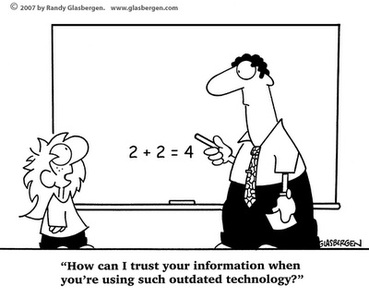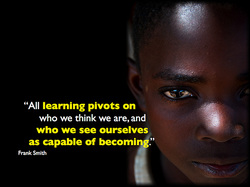How can technology support diverse learning needs in the ECE classroom?
Occasionally, there is opposition to technologies that enhance the learning for only a handful of students. People may question why these students are catered to while the rest of the class receives regular instruction. Indeed, some people think it may be unfair to provide some students with access to technology and not others. An analogy of this perception follows: If a person were certified in CPR and in a room full of people when someone suddenly dropped to the floor and stopped breathing, would that person decide that they cannot provide the struggling individual with CPR on the basis that it cannot be provided equally to the rest of the people in the room? This misconception is precisely what the Universal Design for Learning (UDL) targets; an approach to teaching where fair means doing what it takes to level the playing field. Just as a person may need CPR, particular students are in need of available assistive technologies. In this discussion, the UDL guidelines will be examined to expose accessible, applicable, and engaging technology use to enhance student learning in ECE.
The following list reveals exciting and creative technologies that can be implemented in the various areas of the UDL Guidelines. The UDL webpage, cited below, also has resources for higher grades, teachers, and parents. All examples cited below are digital applications and sites for student use in ECE.
1. Provide Multiple Means of Representation
Perception: different modalities, adjustable formats
o AIM Explorer: custom text, background, highlighting, layout options to support reading
o Effective Color Contrast: customize visuals for individuals with visual impairments
o Zen Garden: students can customize the display of information
o Readability: web tool that removes clutter around digital displays
o AIM site and AIM Navigator: assists students with print-related challenges
o Described and Captioned Media Program
o ShowSounds: represents auditory information visually
o Signed Stories
o You’ve Got Braille
o Math ML
o Voki: text to speech generator
Language, expressions, and symbols: multiple representations
o Visuwords: online graphic dictionary, reveals connections between words
o Shahi: visual dictionary, uses images from flickr, google, and yahoo
o Windows to the Universe: interactive site about the universe and planetary systems
o Tagxedo and Wordle: reinforce important vocabulary
o Interactives: Elements of a Story: breaks down story components to help students with structure
o Simple English Wikipedia: increase vocabulary
o CLiCK, Speak: audio text
o Voki: speech generator
o Search Cube: visual search engine
o The Museum of Online Museums
o Illuminations: interactive tools for mathematical concepts
o Interactives: Geometry 3D Shapes
o GoogleEarth
o WatchKnow: video library for numerous subject areas
o Math Open Reference: geometry
Comprehension: knowledge building via scaffolding
o Digging for Answers: quiz game to improve research skills
2. Provide Multiple Means of Action and Expression
Physical Action: use technology that can assist students with physical disabilities, blindness, dysgraphia, executive function challenges.
o Camera Mouse for controlling the computer arrow with your head
o Eye Writer: write on the computer screen with eye movements
o No-Keys Virtual Keyboard and Click-N-Type: On screen virtual keyboards, type by using a mouse, trackball or other pointing device
o Microsoft Accessibility Options: StickyKeys, MouseKeys, FilterKeys, and selecting cursor size
o TechMatrix: helps you search for the appropriate assistive technologies you need
o Switch Scanning Methods: alternative method for students to enter information into the computer
o Accessible Instructional Materials (AIM) and the AIM Navigator: assists students with print-disabilities, audio and electronic text
Expressive skills and fluency: multiple means for expression and communication
o Typed text, speech recording, film, music, video
o Social media and interactive web tools (web design, blogs, vlogs, animation tools, comics, storyboards)
o Kerproof Teacher’s Page: choose from several forms of media to communicate ideas (includes tutorials)
o Animoto: video presentation including music to express ideas
o iCreate to Educate: particularly good for science, technology, engineering and math
o VoiceThread: embedded options for communication including writing, verbal, drawing tools
o Book Builder: multiple points of access for readers
o ToonDoo: comic strips
o Scrapblog, Glogster
o Kid’s Poetry: magnetic poetry with ready-made phrases
o Arts Alive Virtual Dance Studio: choose movements and music
o Crayon: making your own newspaper
o Exploratorium After School Activities: science, activate background knowledge
Executive functioning
o Goal Setting: Goal Setting Worksheets (templates to support organizational skills)
o Exploring Lanugage: models and tips on goal making for writing
o Setting Goals the SMART Way
o Webspiration: organizing ideas
o Bubbl.us: collaborative brainstorming
o CAST Strategy Tutor: support in internet reading and research
o Zoho Notebook: aggregate useful information into one document
o The Learning Toolbox: managing information and resources
o X-Mind: mind mapping and brainstorming
o Education Oasis: Graphic Organizers
o Lovely Charts: diagramming, flowcharts, sitemaps, organization charts
o Take pictures of students/work over time to show progress
o Self-reflective blogs
o Create-A-Graph: communicates student progress visually
3. Provide Multiple Means of Engagement
Recruiting Interest
o RSS Feeds for content areas of interest to your students
o Book Adventure: students choose from thousands of titles and create their own book lists
o Expedition Exploration with the Field Museum: interact with real scientists!
o WildCam: live 24 hour webcam in Botswana for authentic learning
o Project-based, cross-curricular learning
o Pace Car
Sustaining effort and persistence
o Exploring Language: students can choose level, poetry and songs
o Windows to the Universe: interactive website about the universe and planetary systems, includes different levels
o Skype: connect with interesting people to foster collaboration and community
o CoSketch: a multi-user online whiteboard to visually share ideas and images
o Glogster: interactive posters
o iEARN.org: online collaborative center to learn about other parts of the world
o ePals: international project sharing, foreign language learning
o Slatebox: collaborative tool
o X Mind: brainstorming and mind mapping software
Self-regulation
o See goal setting tools in “executive functioning”
Additionally, the National Center on Universal Design for Learning provides many online resources for teachers to better assist diverse learning needs.
Accessed from: http://www.udlcenter.org/aboutudl/udlguidelines
The following list reveals exciting and creative technologies that can be implemented in the various areas of the UDL Guidelines. The UDL webpage, cited below, also has resources for higher grades, teachers, and parents. All examples cited below are digital applications and sites for student use in ECE.
1. Provide Multiple Means of Representation
Perception: different modalities, adjustable formats
o AIM Explorer: custom text, background, highlighting, layout options to support reading
o Effective Color Contrast: customize visuals for individuals with visual impairments
o Zen Garden: students can customize the display of information
o Readability: web tool that removes clutter around digital displays
o AIM site and AIM Navigator: assists students with print-related challenges
o Described and Captioned Media Program
o ShowSounds: represents auditory information visually
o Signed Stories
o You’ve Got Braille
o Math ML
o Voki: text to speech generator
Language, expressions, and symbols: multiple representations
o Visuwords: online graphic dictionary, reveals connections between words
o Shahi: visual dictionary, uses images from flickr, google, and yahoo
o Windows to the Universe: interactive site about the universe and planetary systems
o Tagxedo and Wordle: reinforce important vocabulary
o Interactives: Elements of a Story: breaks down story components to help students with structure
o Simple English Wikipedia: increase vocabulary
o CLiCK, Speak: audio text
o Voki: speech generator
o Search Cube: visual search engine
o The Museum of Online Museums
o Illuminations: interactive tools for mathematical concepts
o Interactives: Geometry 3D Shapes
o GoogleEarth
o WatchKnow: video library for numerous subject areas
o Math Open Reference: geometry
Comprehension: knowledge building via scaffolding
o Digging for Answers: quiz game to improve research skills
2. Provide Multiple Means of Action and Expression
Physical Action: use technology that can assist students with physical disabilities, blindness, dysgraphia, executive function challenges.
o Camera Mouse for controlling the computer arrow with your head
o Eye Writer: write on the computer screen with eye movements
o No-Keys Virtual Keyboard and Click-N-Type: On screen virtual keyboards, type by using a mouse, trackball or other pointing device
o Microsoft Accessibility Options: StickyKeys, MouseKeys, FilterKeys, and selecting cursor size
o TechMatrix: helps you search for the appropriate assistive technologies you need
o Switch Scanning Methods: alternative method for students to enter information into the computer
o Accessible Instructional Materials (AIM) and the AIM Navigator: assists students with print-disabilities, audio and electronic text
Expressive skills and fluency: multiple means for expression and communication
o Typed text, speech recording, film, music, video
o Social media and interactive web tools (web design, blogs, vlogs, animation tools, comics, storyboards)
o Kerproof Teacher’s Page: choose from several forms of media to communicate ideas (includes tutorials)
o Animoto: video presentation including music to express ideas
o iCreate to Educate: particularly good for science, technology, engineering and math
o VoiceThread: embedded options for communication including writing, verbal, drawing tools
o Book Builder: multiple points of access for readers
o ToonDoo: comic strips
o Scrapblog, Glogster
o Kid’s Poetry: magnetic poetry with ready-made phrases
o Arts Alive Virtual Dance Studio: choose movements and music
o Crayon: making your own newspaper
o Exploratorium After School Activities: science, activate background knowledge
Executive functioning
o Goal Setting: Goal Setting Worksheets (templates to support organizational skills)
o Exploring Lanugage: models and tips on goal making for writing
o Setting Goals the SMART Way
o Webspiration: organizing ideas
o Bubbl.us: collaborative brainstorming
o CAST Strategy Tutor: support in internet reading and research
o Zoho Notebook: aggregate useful information into one document
o The Learning Toolbox: managing information and resources
o X-Mind: mind mapping and brainstorming
o Education Oasis: Graphic Organizers
o Lovely Charts: diagramming, flowcharts, sitemaps, organization charts
o Take pictures of students/work over time to show progress
o Self-reflective blogs
o Create-A-Graph: communicates student progress visually
3. Provide Multiple Means of Engagement
Recruiting Interest
o RSS Feeds for content areas of interest to your students
o Book Adventure: students choose from thousands of titles and create their own book lists
o Expedition Exploration with the Field Museum: interact with real scientists!
o WildCam: live 24 hour webcam in Botswana for authentic learning
o Project-based, cross-curricular learning
o Pace Car
Sustaining effort and persistence
o Exploring Language: students can choose level, poetry and songs
o Windows to the Universe: interactive website about the universe and planetary systems, includes different levels
o Skype: connect with interesting people to foster collaboration and community
o CoSketch: a multi-user online whiteboard to visually share ideas and images
o Glogster: interactive posters
o iEARN.org: online collaborative center to learn about other parts of the world
o ePals: international project sharing, foreign language learning
o Slatebox: collaborative tool
o X Mind: brainstorming and mind mapping software
Self-regulation
o See goal setting tools in “executive functioning”
Additionally, the National Center on Universal Design for Learning provides many online resources for teachers to better assist diverse learning needs.
Accessed from: http://www.udlcenter.org/aboutudl/udlguidelines